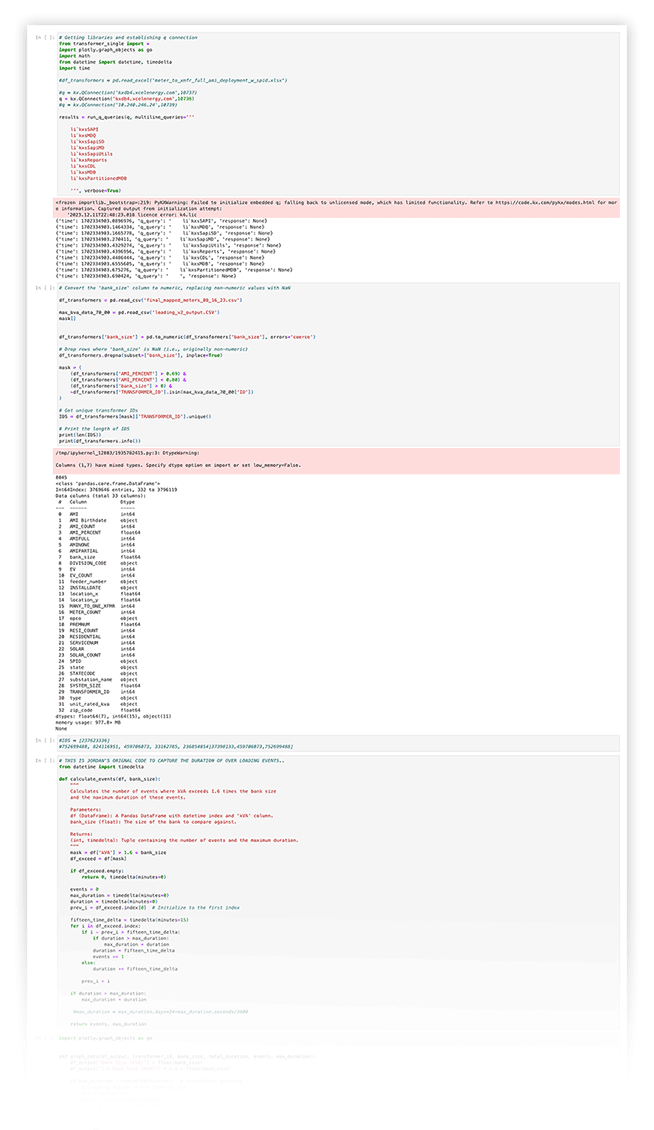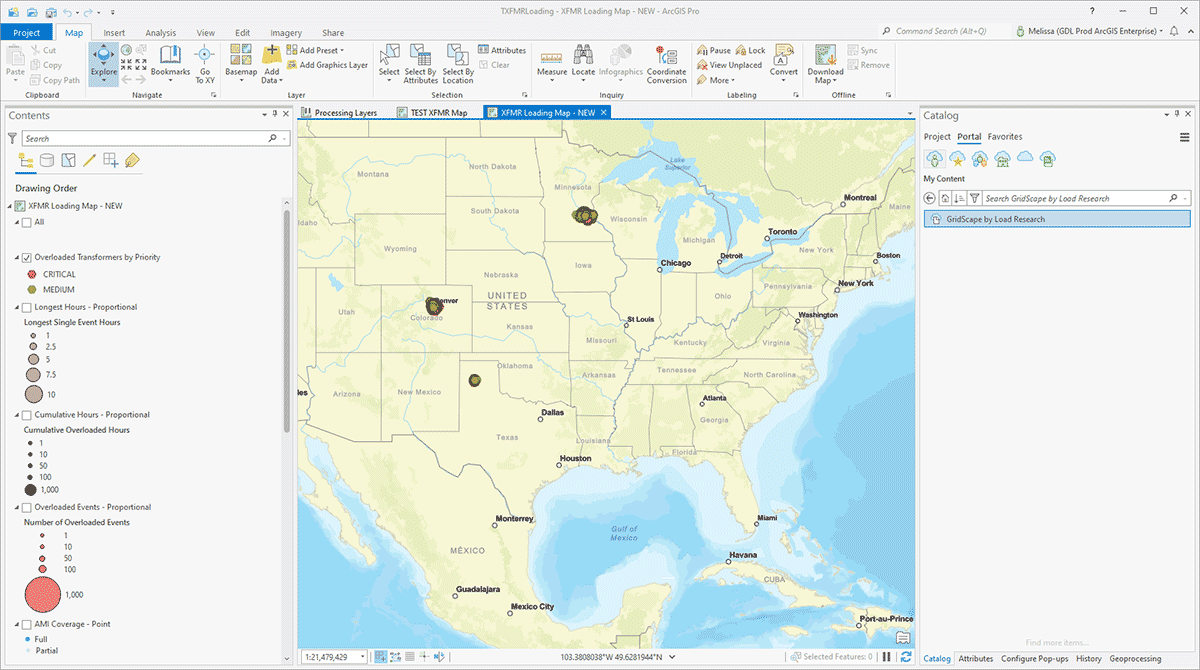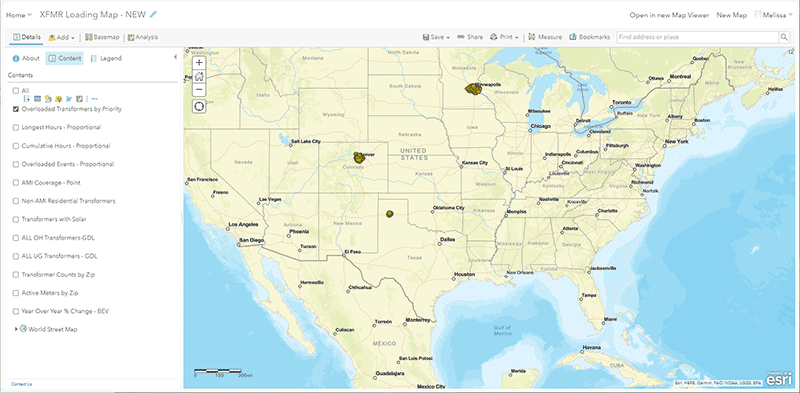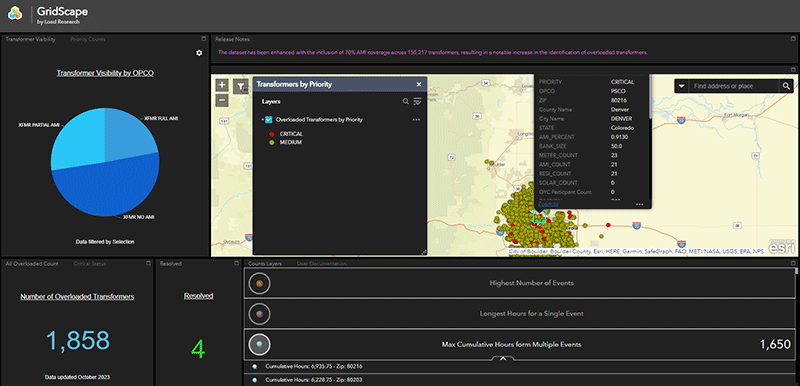Overview
The geospatial tool GridScape was collaboratively developed by a team of 4, including myself, to address an immediate need for distribution system insights. It provides a holistic view of the service territory, transformer triage, solar insights, meter, transformer, and electric vehicle density, as well as downloadable data metrics. The development process involved requirement gathering, design, development, testing, deployment, and maintenance, and it leveraged specialized GIS tools (ArcPy, and libraries, such as Python and R, for application development.